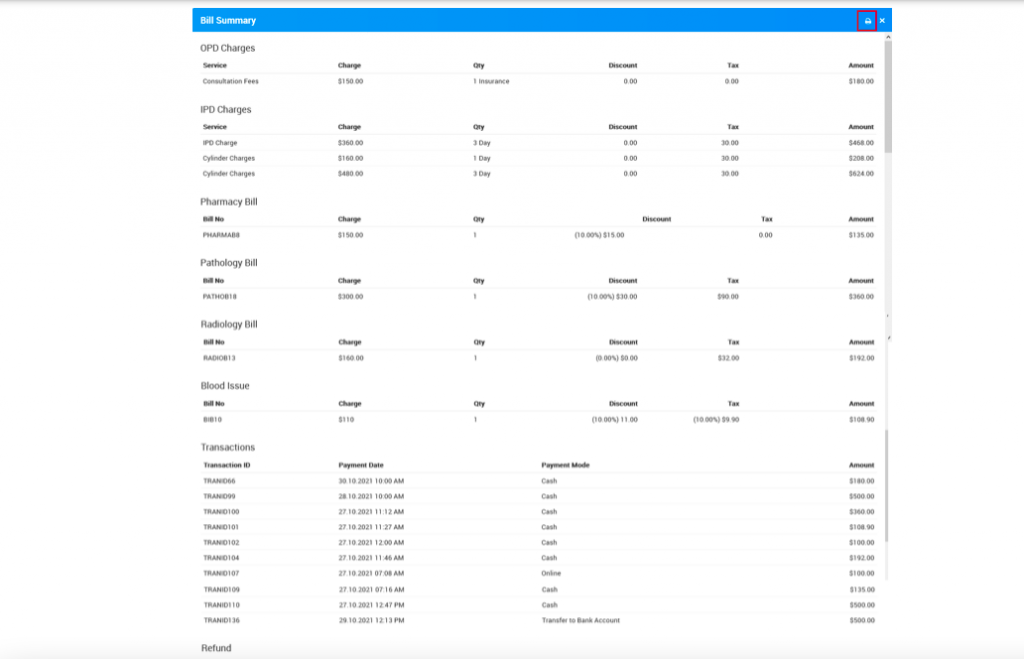To generate OPD/IPD billing through Case ID, go to Billing > OPD/IPD Billing Through Case ID here enter patient case id (you can get case id from patient OPD or IPD record) then click on search button.
To add Payments and Generate all treatment bill under OPD, firts we should create a OPD patient from OPD module so here patient Case ID will be generate so if patient have multiple visits for their treatment and wants their bill so for this go to Billing > OPD/IPD Billing Through Case ID, now here enter Case ID of patient and all their charges will show under a OPD tab.
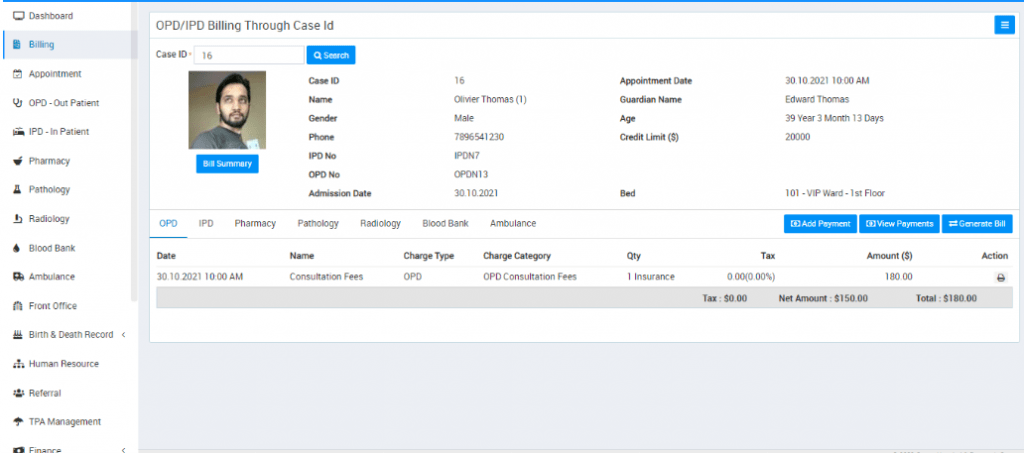
Now to add payment click on Add Payment button present at right side under OPD tab, here enter Date, Amount, Payment Mode and Note then click on Save button.
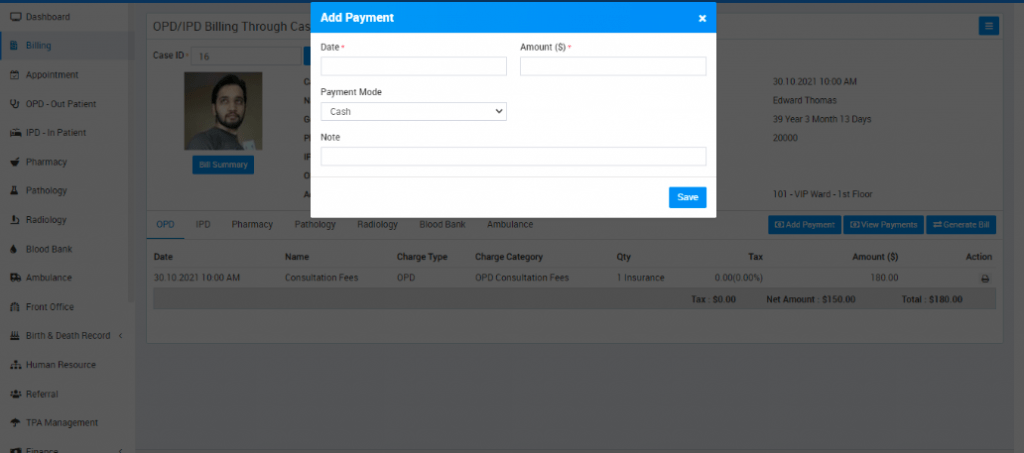
Now to view all patient Payments done under OPD click on View Payments button present under OPD tab, here you can see payment details like Date, Note, Payment Mode, Paid Amount and also print bill of individually paid bill.
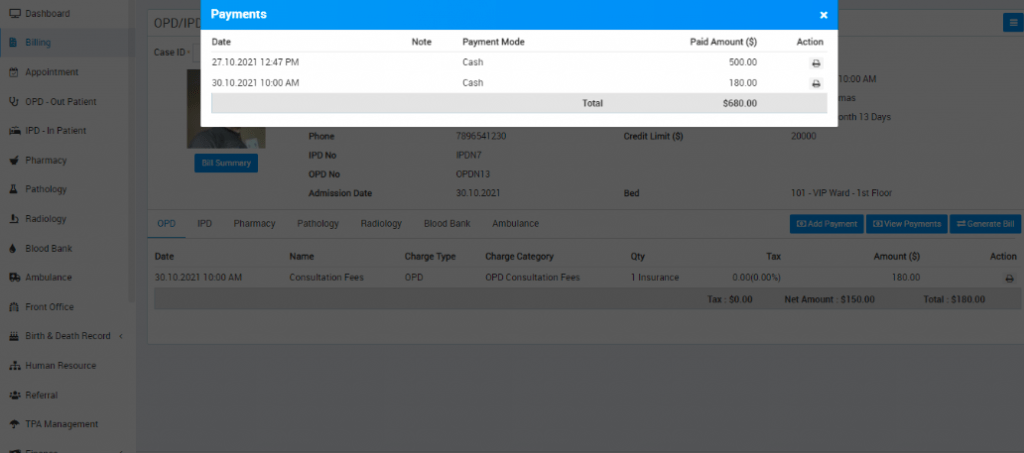
To generate bill click on Generate Bill button present under OPD tab. Here all charges under OPD and IPD will be shown.
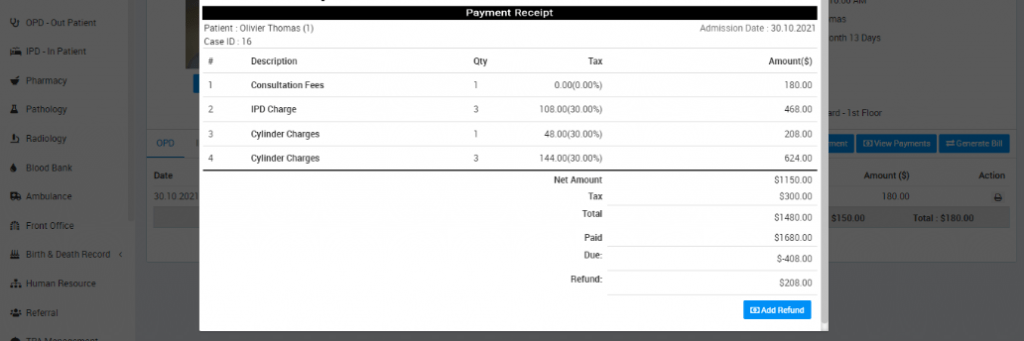
Now here you can see patient overall treatment details and charges from different modules OPD, IPD, Pharmacy, Pathology, Blood Bank and Ambulance which are linked through Case ID and Prescription No.
To generate or print overall treatment bill on one bill or can say single bill print click on Bill Summary button. Here you can check all modules bill details. To print this bill click on Print button present at top right corner.